Technology: “science of craft”, from Greek τέχνη, techne, “art, skill, cunning of hand”; and -λογία, -logia
This page is just a few things to consider if you’re like me… the only one doing the facilitation, documentation, photography, scanning, oral history…
Things you need to set up – Social media and Archiving
I’ve covered some of this, but in case you skipped that page…
Useful for uploading all those wonderful photos and scanned images.
A Twitter account or an Instagram account or both
Useful for documenting the project’s progress and letting the world know what you’re doing. #Don’t #forget #the #s.
Great for oral history uploads.
Possibly a Vimeo account
If you have video to upload. Flickr/Instagram and Twitter do video, but I’d advise keep your movies separately. You can buy the Pro for a month, upload everything and then drop back to the free version. And it so much nicer to look at than YouTube.
Under certain data/image limits, these are all free, so get signed up. No, I haven’t mentioned Facebook, If you must, use that to make a closed group for your respondents, but personally I’d avoid it, other than Messenger/WhatsApp for contacts. It’s up to you. You might feel it’s more your thing and this isn’t a proscriptive list, just my personal preference.
Oh but you shouldn’t
You shouldn’t use Soundcloud as an audio archive…
I got my first computer in 1987. I have lost, mislaid or discarded Terabytes of audio on floppy discs, zip-drives, CDs, DVDs, flash drives, memory cards. I archive to the cloud now, or clouds. For the Inch co-production, ease of use and access were paramount, so I used Soundcloud.
Do what you have to do to make what you have accessible.
Flickr is not a photo archive. That really should be done using .jpeg or...
See above, and if you want to do Metadata, the CINE project have a page of resources
Things you need to set up – Sharing
Dropbox, iCloud, Google Drive…
Whatever suits you, your technical knowhow and your budget. Just make sure you have somewhere to put stuff that won’t disappear if your laptop dies or you desktop fries.
Things you should think about learning – if you feel the need or just have to…
WordPress
For website building and blogging.
This website is based on the WordPress 2019 theme with a few lines of custom code. I did it all myself. If you can send an email with an attached photo, you’ll probably pick up the basics in an afternoon, and there are plenty of online courses. You don’t even need to register a domain, but I did and per year, including the hosting and domain name, this site is costing me less than you’d pay for nice meal in a decent restaurant.
Photoshop/Lightroom… or whatever you can afford and are comfortable with
Something to edit those scans and photos. There is probably a simple program already on your computer/laptop. Spend some time learning how it works and if it doesn’t do what you want, then upgrade. Adobe Photoshop and Lightroom are now available on a reasonable monthly subscription.
The same goes for video. Find something simple that works for you
Audacity
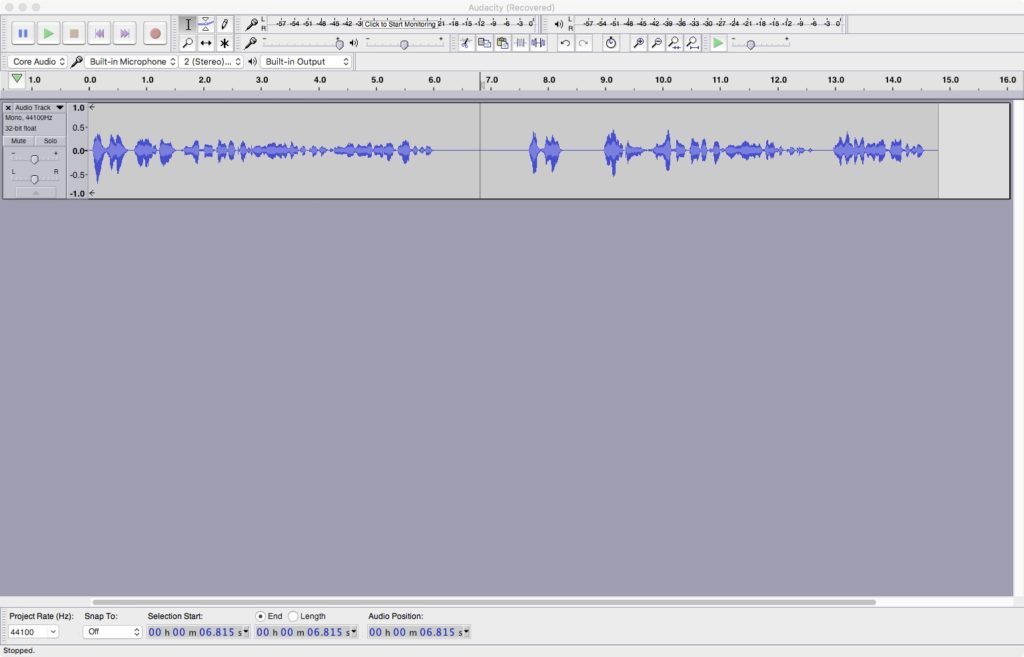
Free, easy to use, audio editing software. I have Logic on my Mac, I still use Audacity for editing the oral history recordings.
There’s an app for it
Braintoss
Probably the most useful app I’ve ever come across. And they’re not paying me for this. Capture text, audio and photos and send them automatically to your email inbox. It is a life saver for the over-stretched co-production facilitator, trying to remember what and where and why.
Maps… Apple or Google
You’ll be lost without them, especially when all you have is a postcode or vague directions.
Weather apps
Wherever you are, you’ll need to take account of the weather if you’re a) On-site, b) Taking photos, c) Droning, or d) Meeting someone in a field.
Inch Fort from CINE Donegal on Vimeo.


